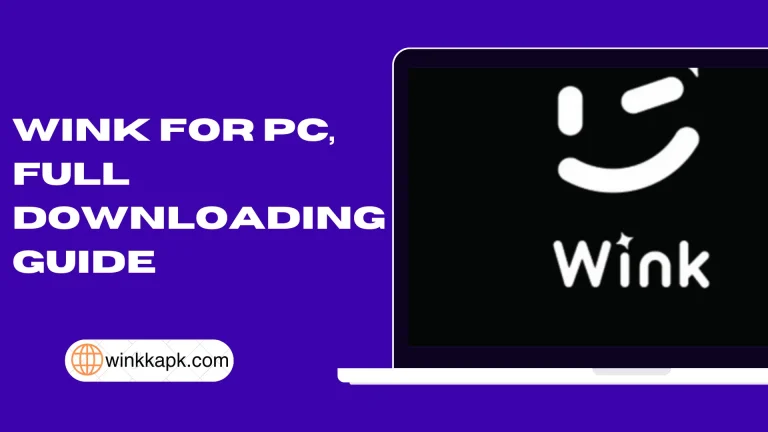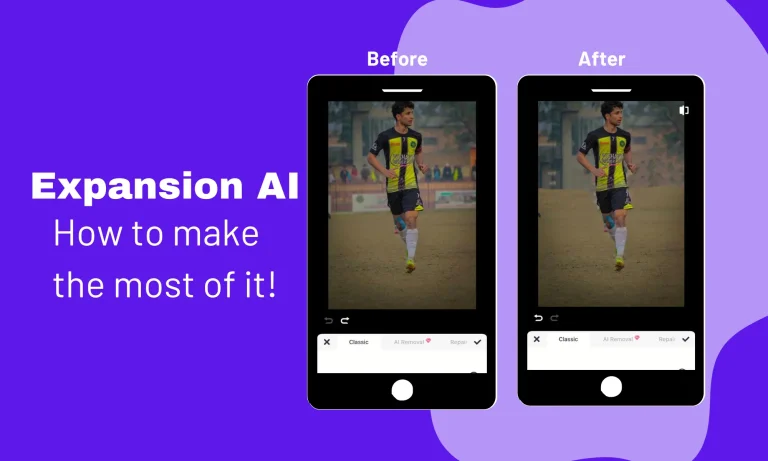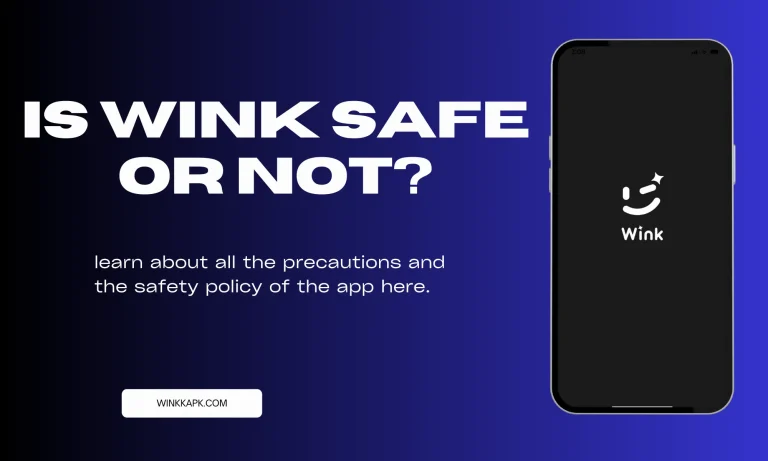Wink vs Pixlr: which one fits your need? find out here
These days with so many options for advanced AI editing apps, you must be confused about which one to pick, there are two contenders that most people love so much, and two of them offer us a whole package of tools that can turn our visual content into a pure work of magic, in this article we will have a brief comparison between these two heavyweights of editing world.

Let’s learn more in this article about the strengths, weakness, and key differences of the two applications.
wink vs Pixlr: Overview
Wink video retouching tool is the most versatile app you will ever come across, it has more than 50 tools that can help you in different ways from starting to enhance the quality of your videos to generating subtitles for you with the help of AI. Wink app is one of the most highly rated apps on the app store because of its intuitive user-friendly interface.
Pixlr on the other hand is also known for its AI photo editing which has majestic filters and effects and one-touch retouching, you can add different graphics and layers to make your photos look aesthetic. Compared to Wink this app is more simple and the editing is very easy.
wink vs Pixlr: features
The Wink app is filled with features if I start talking about it I would keep writing for days but in short some of the most talked about features are Ai repairing and quality enhancers which can transform your photos into their peak aesthetic version, wink has one of the best user-friendly interfaces and it’s color vibrant as well.
On the other hand, Pixlr has a very clean user interface which is very simple and the best thing is editing on Pixlr is so easy that even a 7-year-old can edit photos very easily. In features, Pixlr is more like Photoshop and Illustrator as its features are almost like them but it went one step ahead and provides AI photo editing, especially AI face swap. And it can generate photos for you, you simply have to add a prompt and you will get the photo in a minute.
wink vs Pixlr: User interface
I think I wrote about both apps’ user interfaces very briefly and I am sure you guys have a very good idea of it, but in short, I would say that wink’s user interface is the kind of one that make your eyes please and Pixlr’s user interface is that straightforward and clean one.
also read: Wink vs Canva
wink vs Pixlr: Compatibility
In terms of compatibility, both apps are not that heavy. The best part is that both of the apps work on Android, iPhone, MacBook, and PC. speaking of requirements that is also not a big concern as they need Android 6 beyond 6, iOS v13, and PC with 4 GB RAM, and in this era, 99 percent of the people have devices compatible with both applications so we are good.
wink vs Pixlr: Effects & Filters
Both of the apps offer a wide range of filter collections that are realistic, trust me the makeup filter in Wink is so hard to detect and I always fail to detect it, in Pixlr the filters are the main course as this app is known for its filters.
wink vs Pixlr: Templates
Wink and Pixlr have ready-made templates in their libraries, you can pick any template and simply put your content into it, and boom a professional reel is prepared in a matter of seconds, the templates have different sections such as travel, movie, daily vlog and much more.
wink vs Pixlr: Collages
This feature is in almost every editing app but when we talk about adding creativity to it these two apps come to discussion. Wink and Pixlr have a wide range of templates for photo collages that are so eye pleasing, you simply have to uploud your photos and your memorable collage is created in a minute
wink vs Pixlr: Pricing & Subscriptions
The pricing of both applications is significantly high as Wink’s app pricing starts from 8.99$ a month and Pixar’s pricing starts from 7.99$ a month. You can save some money by paying annually.
The Pixlr app also provides a free premium version for students, you simply have to apply with your .edu email.
wink vs Pixlr: Key Differences
While Wink and Pixlr have so many similarities there are also some differences such as. The availability of features, wink provides well over fifty tools that can help you edit your photos in the best way possible while Pixlr has limited tools compared to Wink. another significant difference is in the free version wink provides almost every tool for free but the catch is you can only use it three times a day, In contrast, Pixlr has very less features unlocked in the free version, and all the key tools are locked in the premium version.
wink vs Pixlr: Pros and cons
Pros and cons of Wink
Pros
- User-friendly interface
- Compatibility across devices
- Unlimited features that too for free.
cons
- Does not work without the Internet.
- Pricing is too high.
- Privacy concerns.
Pros and cons of pixlr
Pros
- best template library.
- Affordable pricing options.
cons
- learning curve for beginners.
- Fewer tools in the free versions.
Conclusion
Lastly, I would say both apps are best on their terms and they are successful in making their respective audience happy. But one thing I would say is that Wink wins by a big margin when compared with Pixlr. It is your choice to pick any one but you have to appreciate the developers to bring such masterpieces into existence.