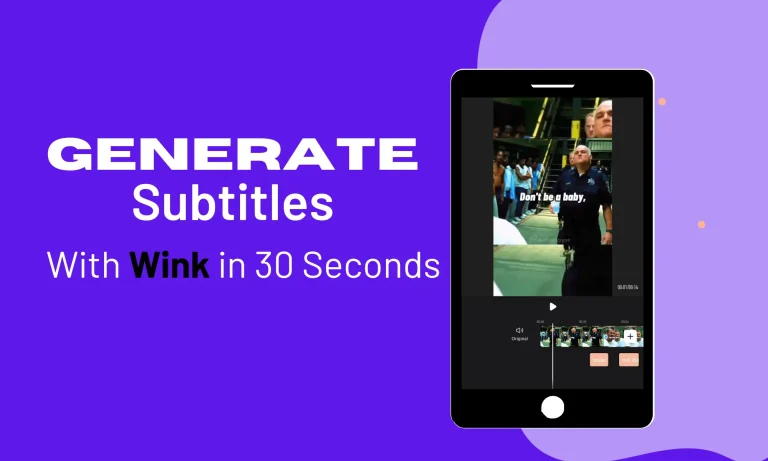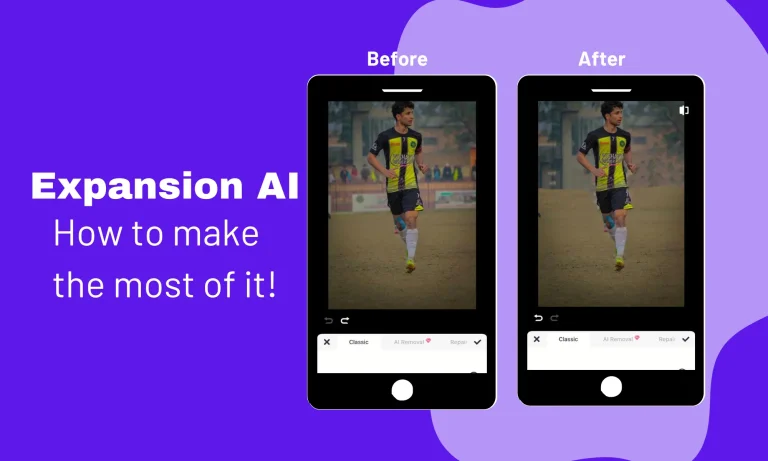How to Delete Wink Video Retouching Tool now instantly
The Wink app is a great tool that makes your life easier by editing your photos and videos in seconds with the help of AI. but due to whatever reason whether it is privacy issues or lagging, now you decided that it is time to part ways with the app, well here I will tell you about how to delete the app and all the precautions and must-do things before you delete wink video retouching tool.

Let’s discuss here the precise way to delete the app.
Things to consider before deleting the app.
Save your data from wink cloud
Once you delete your account, it is an irreversible act and you can not go back and access your data stored in Wink’s cloud, so make sure you have downloaded all your photos and videos from the app.
Cancel your active subscription
Before deleting your account make sure that you unsubscribe to your subscriptions because they will keep charging you every month and you will not even be on the app. So to save your money make sure that you unsubscribe to any type of active subscription before saying Bella ciao to wink video retouching tool.
Steps to Delete Wink Video Retouching Tool
to Delete Wink Video Retouching Tool from your device is child play. follow these given steps to delete the app in under two minutes.
Step 1: Open the Application
Open the Wink video retouching tool on your mobile, laptop, or tablet, anybody can at least open the app so this step is really easy.
Step 2: Navigating to Settings
When open the app, then you have to click on me, your profile will open, and from there click on the setting icon on the right top corner, and the setting will open.
Step 3: Finding the Deletion Option
Within the settings menu, click privacy, and there you will find delete your account that is the button you have to press in order to delete Wink video retouching tool.
Step 4: Confirming Deletion
After clicking on the delete option, a confirmation message will appear on your screen to confirm your decision. Click on ok and that is how you delete the Wink Video Retouching Tool from your device. Congratulations you dod successfully delete wink video retouching tool.
Alternatives to Wink Video Retouching Tool
If you’re looking for alternative video editing solutions,There are many that i can give you, and the most popular of them are here.
Conclusion
In conclusion, this article is all about deleting a wink account permanently in the safest way possible, here I briefly explained step by step-by-step guide to deleting your wink account and I also mentioned some good alternatives so you can look that up too.